 This week has been a crazy week for me with WordPress, and it is only Tuesday! Then, this morning, a wonderful woman in my networking group asked about plugins and I knew the answer was not a short one. With many options to choose from, and the way they play not only with the WordPress version I am using but also the theme or framework, I knew she and I would need to chat further for me to even remotely help answer a question. There is just not a short answer… so I thought I would share some of the insights I have gained with plugins here and hopefully give you some insights to make decisions as to how to use them on your own WordPress site.
This week has been a crazy week for me with WordPress, and it is only Tuesday! Then, this morning, a wonderful woman in my networking group asked about plugins and I knew the answer was not a short one. With many options to choose from, and the way they play not only with the WordPress version I am using but also the theme or framework, I knew she and I would need to chat further for me to even remotely help answer a question. There is just not a short answer… so I thought I would share some of the insights I have gained with plugins here and hopefully give you some insights to make decisions as to how to use them on your own WordPress site.
WordPress makes things simple… I can have a site up and running quickly, spend time on content and not on coding, and there are lots of hosting options. SEO in WordPress makes sites easy to find, getting me almost 80% there all on it’s own, and then with my tweaks and use of plugins, I can further drive the SEO for my clients. And finally, plugin options can really help enhance a site visitors experience and convert them easily. With plugins for mailing lists, calendars, events, slideshows, and even selling products with shopping carts, there are great options with plugins.
However, with all the options, there is room for disaster.
First, depending on the footprint of the website and the ultimate goals for how it will function, getting in bed with too many plugins can be tricky and dangerous. I have had sites go down simply because of a plug-in, especially as the site grows and more content, functionality, and plugins are added. I have plugins that work on Thesis on one client’s site perfectly, but because of other plugins on another clients Thesis site, the same plugin won’t work properly. And, once you have changed the customfunctions.php file of the site, some plugins fail to work as they should. This can be very frustrating for me and for my clients. It’s like a recipe, sometimes that extra ingredient spoils the batch.
With all of the options out there it can be tricky finding a theme and plugin combination that plays nice together. I have plugins that work great with Thesis and fail with Genesis. It really depends on the build of the the theme what can and cannot be used, and I find that time researching plugins within the theme forums and user information is an important investment that I make and it often helps me choose the right themes.
Finally, and this happens to me just about every update time, plugins can break when updated. It’s important to keep your WordPress updated for security reasons, however the plugins that are not well written can not only fail, but take the entire site down with them. When I use plugins and do site updates, I not only back up everything before I start, I will often update plugins one at a time so that I can know for sure which one is wonky. I keep a list for each clients sites of the problem plugins and if we have issues multiple times, I am on the warpath to replace them or find another solution.
So, do you plugin? What has been your experience in using them on your WordPress site?

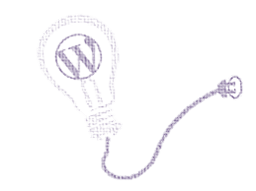
Hi Amy, I “do” plugin. I stick with the major recommended ones that have at least 100K downloads. I like to just add one plugin at a time too, so if things go awry, I know who the culprit is. Lastly, it never hurts to know a WP guru who can get you out of trouble if you need it.
Yes, I plugin a lot. Although, I know I should have a test site out there to test the plugin before I actually do it the reality is I won’t keep up with it, so I test on my LIVE site.
That’s why it is important to know how to recover your site. Do you know?
I knew, and now thanks to your guidance, I know a much faster way than I did before! Would you like to share it here?
Thanks, Kristy, and thank you for adding the 100K download tip, I think that is a god indicator, too.